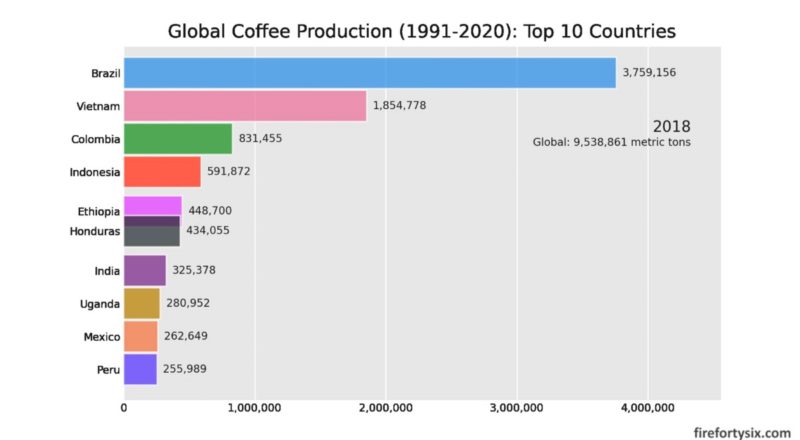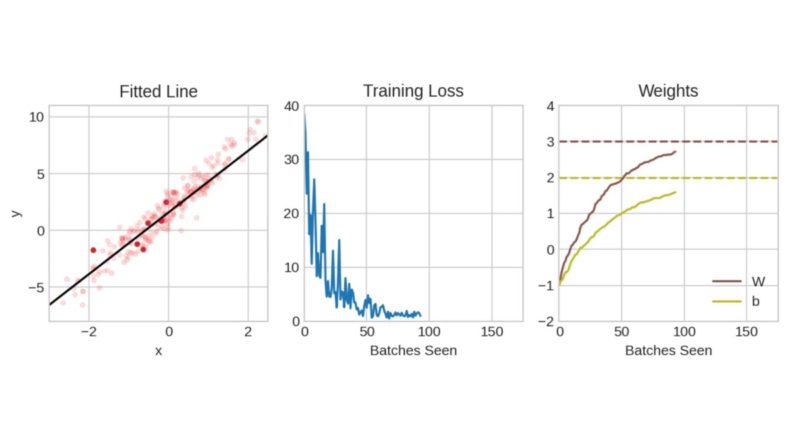Hot off the heels of some geospatial visualisation that I built using global coffee production data in 2020, I wanted to see if I could use all the data available from 1991-2020 to render a bar chart race. It turned out to be surprisingly simple. Here’s what I did.
Continue readingTag: Python
Finding my way around geospatial analysis with GeoPandas and Folium
After completing Kaggle’s Geospatial Analysis course, I decided to try out my newly acquired skills by applying them on a dataset outside of Kaggle. Since I’m such a coffee addict, why not combine my two interests and do some geospatial visualisation on global coffee production?
Continue readingDipping my toes into Deep Learning with Kaggle, Keras and TensorFlow
Immediately after completing Kaggle’s “30 Days of ML” challenge, I started on their “Intro to Deep Learning” online course which was estimated to take four hours to complete. It was definitely time well spent.
Continue readingThirty days of machine learning with Kaggle
Last month, I received an email from Kaggle inviting me to participate in a beginner-friendly “30 Days of Machine Learning” challenge. It was a timely reminder to continue on my data science learning journey, especially since I haven’t made any progress for quite some time.
Continue readingA whirlwind tour of A Whirlwind Tour of Python
“A Whirlwind Tour of Python” by Jake VanderPlas is a handy little reference for those with some prior programming experience but who are new to Python. It is compact (only 98 pages) yet feature rich, and is a good starting point for picking up Python.
Continue readingPicking up Python through Kaggle Learn
One unexpected benefit of joining Kaggle was the discovery of an introductory Python course on Kaggle Learn. It is free to use and consists of short tutorials and hands-on notebook exercises that highlight the key aspects of the language.
The course has a focus on data science applications and is targeted at those with some prior coding experience.
Continue readingInstalling Anaconda Individual Edition
One of the first tasks is to set up a programming environment on my personal laptop so that I can start coding as quickly as possible. For data science purposes, you can’t go wrong choosing the Anaconda Individual Edition.
It’s open source, free for individuals, has more than 20 million users worldwide and comes with all the key components and packages needed to get started in less than 30 minutes.
Continue readingCheckpoint Bravo: Basic computing tools
While strengthening my theoretical foundation, I’ll start familiarising myself with the basic tools to run data science projects. The good news here is that most of these are open source, freely available on the internet and well used by the global data science community.
Continue reading